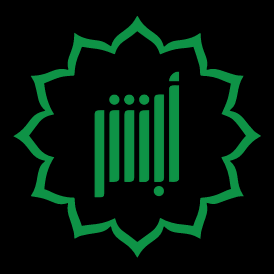Absher Machine Near Me – Start Your Absher Account in 5 Easy Steps
Absher is essential for accessing government services in Saudi Arabia, including visa applications, Iqama renewals, and vehicle registration. Setting up your account using an Absher machine near me is one of the fastest and most convenient methods. Whether it’s an Absher self-service machine or an Absher activation machine, these kiosks offer a quick and secure way to register and activate your digital identity.
Step 1: Locate an Absher Machine Near Me
The first step is finding the nearest Absher machine. These kiosks are located in high-traffic areas such as shopping malls, government offices, and airports. You can find one by searching for “Absher machine near me” or using the Absher app. The Absher self-service machine near me is designed for ease of use, offering fingerprint verification and registration services.

Step 2: Choose Your Language Preference
At the kiosk, select your preferred language. If you are not fluent in Arabic, you can switch to English by clicking the option at the bottom left of the screen. Understanding the instructions clearly is important for a smooth registration process.
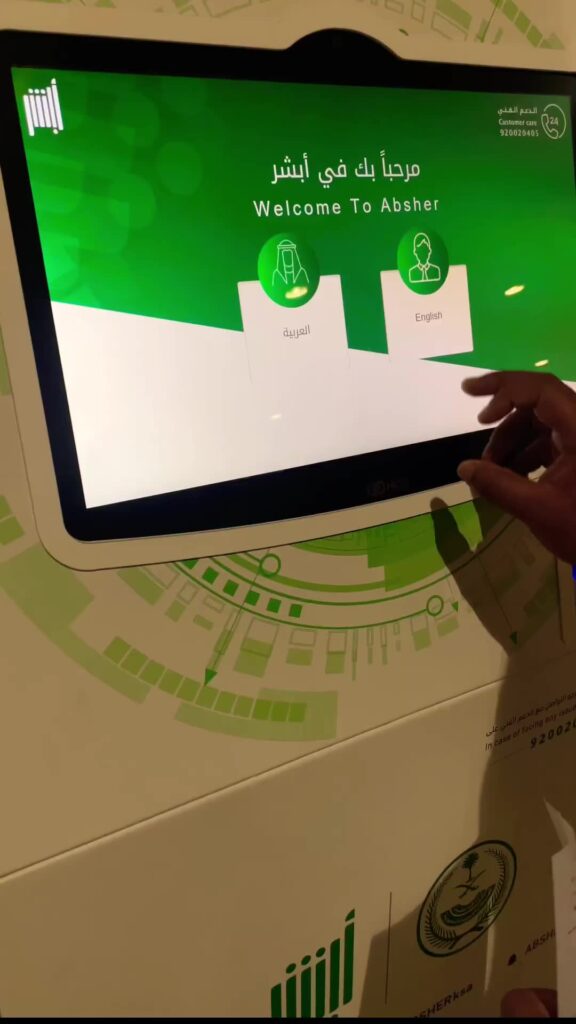
Step 3: Activate Your Digital Identity
Next, select “Activate Digital Identity” from the kiosk menu. A dialog box will appear with the terms and conditions, which you must read and accept by clicking “Agree”. This step is vital as it links your account to the government services offered by Absher.
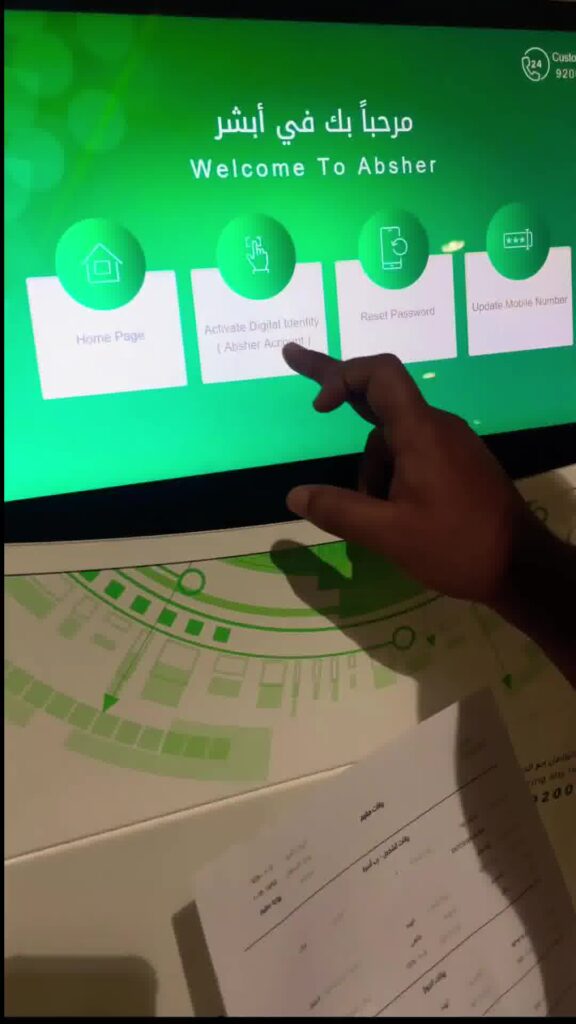
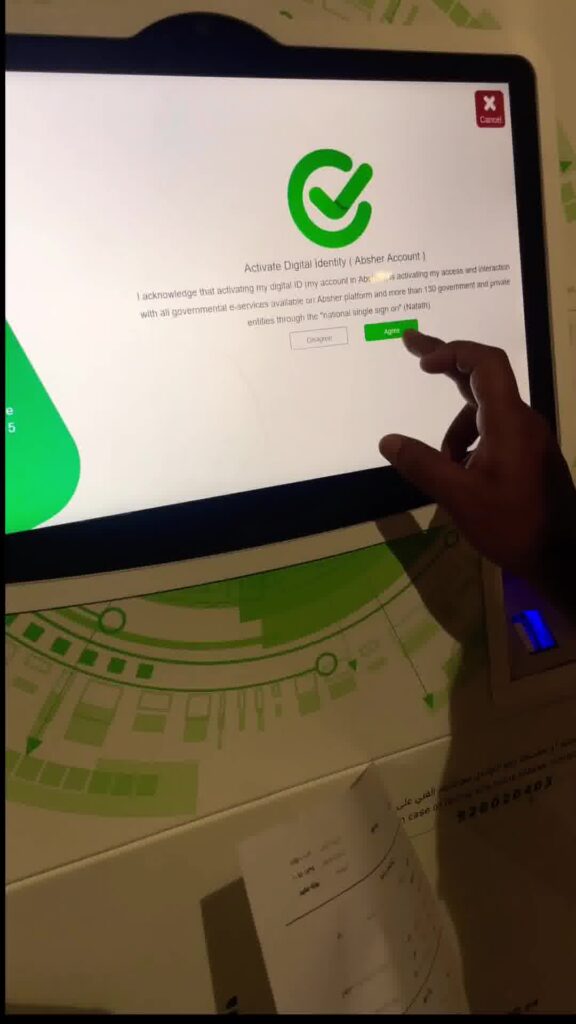
Step 4: Enter Your National ID or Iqama Number
Once you’ve accepted the terms, the Absher kiosk machine will prompt you to input your National ID (for citizens) or Iqama number (for expatriates). If you don’t have your Iqama but have a Muqeem paper, you can use the number printed on that document to complete your registration.
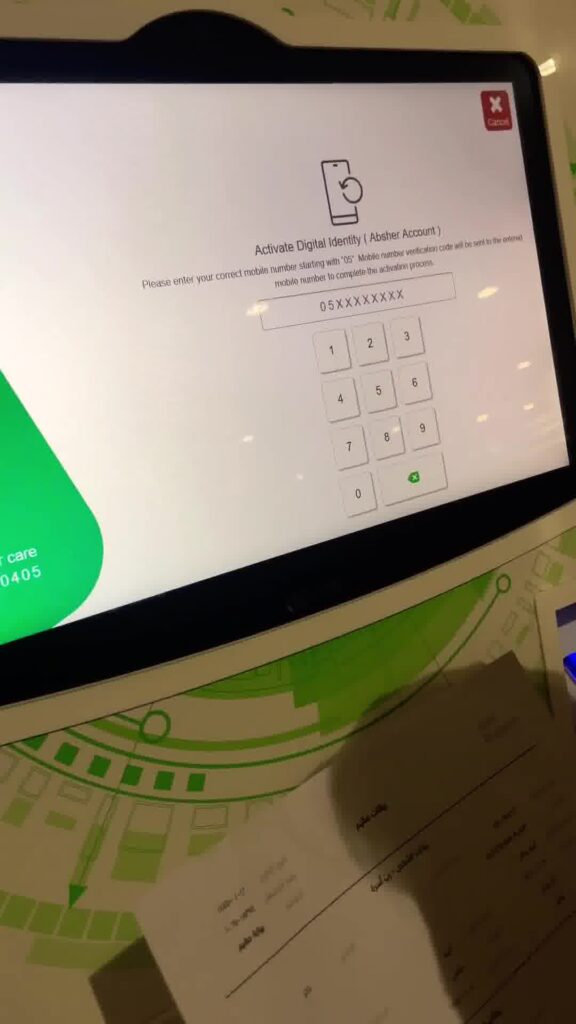
Step 5: Input Your Mobile Number
The kiosk will now ask for your mobile phone number, which is necessary for receiving an OTP (One-Time Password). Be sure to enter an active number, as this will be the primary method for account verification.
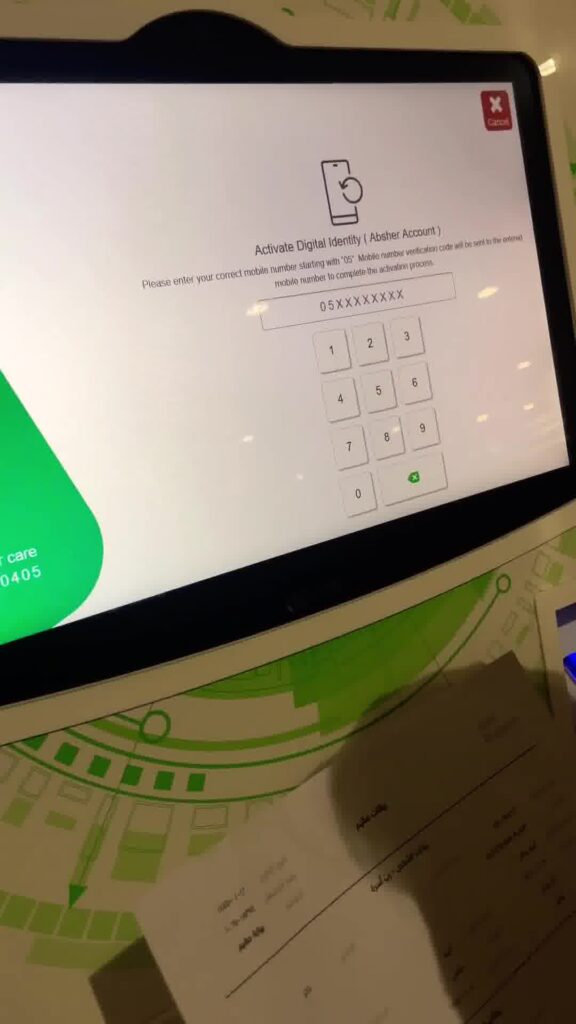
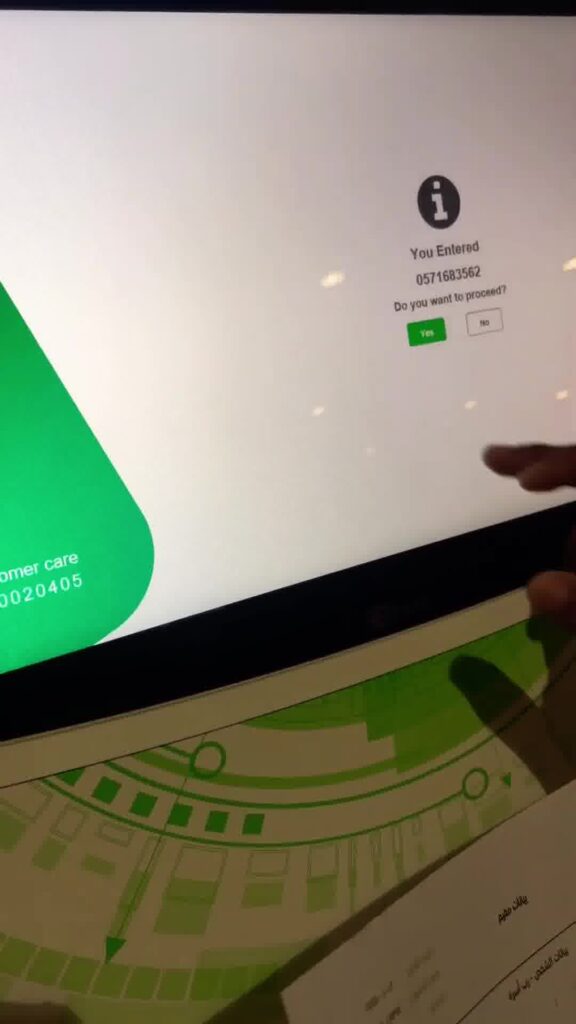
Step 6: Fingerprint Verification
For added security, the Absher activation machine near me requires fingerprint verification. Place your finger on the scanner, ensuring it is positioned correctly. The system will compare your fingerprint to its database, ensuring a match before proceeding.


Step 7: Enter OTP and Receive a Temporary Password
Once your fingerprint is verified, an OTP will be sent to your mobile number. Enter this OTP on the screen to confirm your identity. The kiosk will then generate a temporary password, which you will need to complete the process on the Absher mobile app or website.
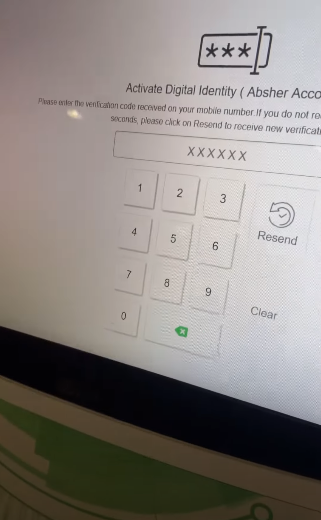
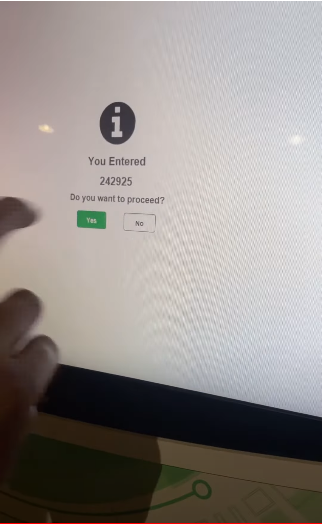
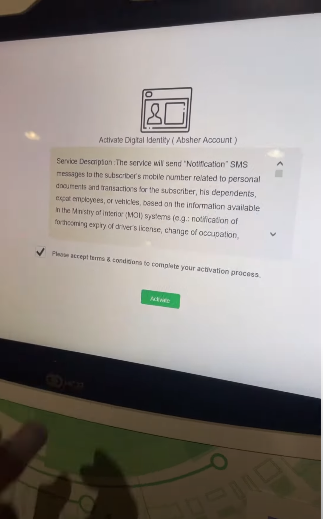
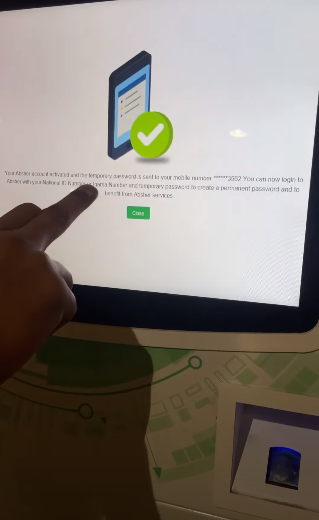
Step 8: Log into Absher
Now that you’ve received the temporary password, open the Absher app or visit the Absher website. Use your Iqama or National ID number along with the temporary password to log in. You will be prompted to change your temporary password to a secure, permanent one. Choose a password that combines letters, numbers, and symbols for maximum security.
Step 9: Set Up Security Questions
As a final step, you’ll be asked to set up security questions to protect your account further. These questions will help you recover your account in case you forget your password. Choose questions that are easy for you to remember but difficult for others to guess.
Why Use an Absher Machine Near You?
Using an Absher self-service machine near me offers several advantages:
- Speed and Convenience: The kiosk enables you to complete the registration and verification process quickly.
- Fingerprint Security: The Absher fingerprint machine ensures that only authorized individuals can access the services linked to your account.
- Accessibility: With Absher machines located in malls, airports, and government offices, you can easily find an Absher machine near me.
By choosing an Absher kiosk machine, you’re opting for a secure, efficient way to activate your account. The nearest Absher machine can help you avoid long queues at service centers and save valuable time.
Conclusion
Creating an Absher account through an Absher kiosk machine near me is the most convenient and secure method to access Saudi government services. Whether you’re an expatriate or a Saudi citizen, registering at a self-service kiosk near me is fast, easy, and accessible. Follow the steps outlined above to complete your registration in a matter of minutes.
Don’t forget to use the Absher app or website to finalize the process and start using services like visa applications, Iqama renewals, and more. Stay tuned for our next guide on how to use the Absher platform for your day-to-day governmental needs!